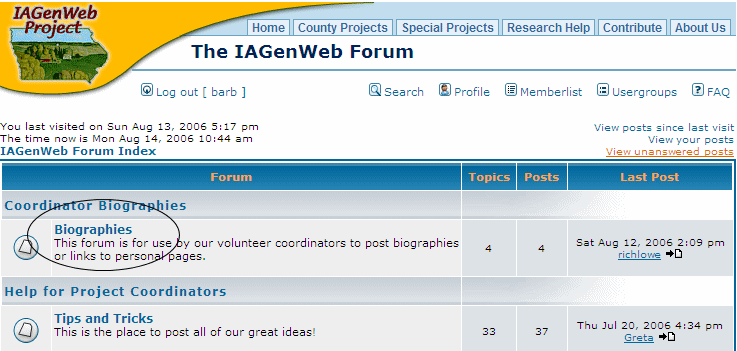
IAGenWeb Forum
Enter Biography
Voluntary
To add your biography click on Biographies
Post your Biography
Click on "Coordinator Biographies" - first topic on the list - opens a new window with the names of people who have submitted a biography.
Click on the icon "New Topics" to bring up a new window.
In the "Subject" box - type in "Your Name then Biography".
In the large box below, either type in your biography or copy from another document and paste into this box. Notice that you can use some formatting tools.
When done putting in your biography, scroll to the bottom of the page and select either "Preview" or "Submit". If you preview to make sure the biography is ok, remember to go back and click on the "Submit" button.
Return to Tour | Post Your Photo