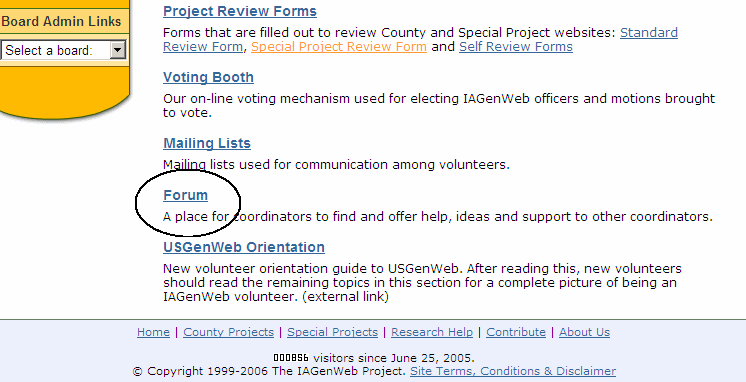
Find Your Username and Password
To Find Location of the Forum
Go to the Coordinator Help file on the iagenweb.org page and click on "Forum".
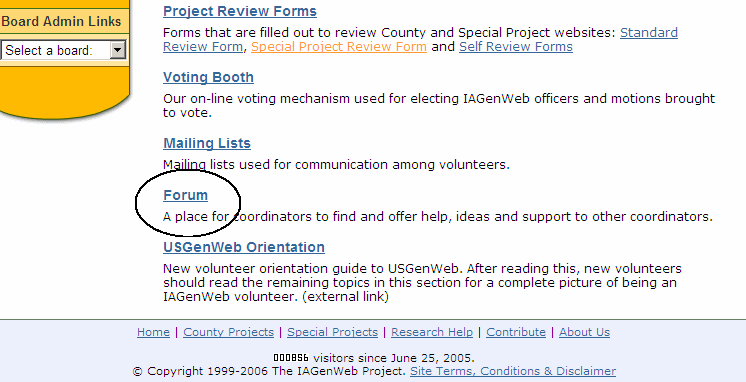
To Find out if you are registered on the Forum
Once at the Forum page, click on "Memberlist" - look through the list to see
if your name is there. If not, you are not registered. Look to the left of the
screen and click on "Register" and follow the directions.
To Find out your user name if your are
registered
Once at the Forum page, click on "Memberlist" - look for your name and the
username of your registration. Unless you've forgotten your password, you can
now log in.
To Find out your password
Click on "I forgot my password" to get the next screen.
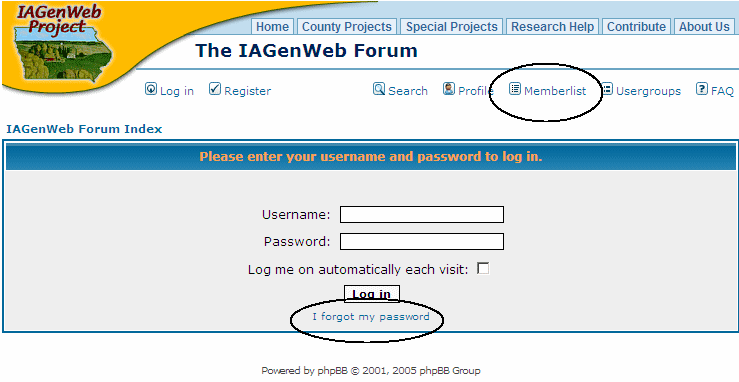
Complete boxes and click on "Submit". An E-mail will be sent with your new password.