Notice that it tells you how many people are registered for the chat room, who the newest registered person is and who is currently online.
The notice the last line in the box. It says, "There are 0 user(s) in chat now [ click to join chat].
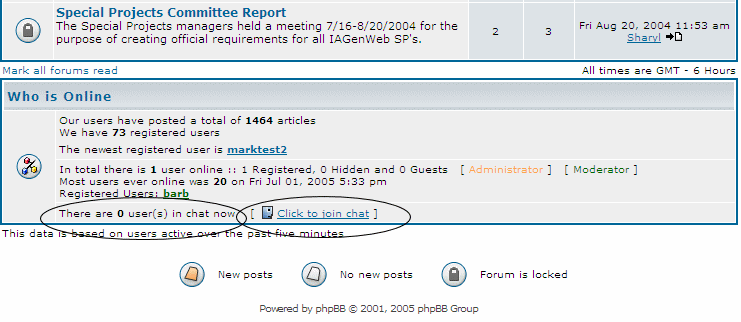
IAGenWeb Forum
Using the Chat Room
The entrance to the IAGenWeb chat room is located at bottom of the Forum page in the "Who is Online" box.
Notice that it tells you how many people are registered for the chat room, who the newest registered person is and who is currently online.
The notice the last line in the box. It says, "There are 0 user(s) in chat now [ click to join chat].
Notice that you can immediately see who is online. Normally there are several people under this heading. The Away title shows people who leave the chat room. Notice that there is a System Msg: that tells people in the chat room, who has joined them and when.
To enter the message use the small black box at the bottom of the page. Each person can pick a different text color to distinguish themselves.
Type your message in this box. It's best to use short phrases and don't worry about spelling. When you've finished your message, hit the return key or click on the Send button; hitting the return key is much faster.
After the chat session, the moderator can highlight the entire dialog and copy and paste into an e-mail or other document and save for future reference.
The only major problem with the chat room is that people on dial up modems might get frustrated about the length of time it takes to refresh upload messages and to refresh the screen to see what others have written. Just be patient!